Here’s what the new homepage has to offer
Here’s what the new homepage has to offer
1 Total assets
Total net assets of all banking relationships are now displayed. With a click on the pen, individual banking relationships can be easily included and excluded.
2 Assets
Under "Customize homepage", choose how your assets are displayed.
- By type: Your assets are grouped by type, such as portfolios, accounts, or cards, and displayed in separate widgets.
- As Favorites: You can set the accounts, cards, and portfolios you want as favorites. This gives you a quick overview of the latest transactions and the performance of your assets in a widget.
3 Investment insights
Current news-style investment ideas are now also available on the homepage.
4 Payments
See all open, pending and already completed payments.
5 Exchange rates
The six most common exchange rate pairs can be immediately seen.
6 Trading
Provides a short list of the latest trades (executed and pending) as well as gives you direct access to initiate a new trading order.
7 Mortgages
Overview and summary of all mortgages you have with UBS. This overview includes the total remaining mortgage amount, the principal repaid and the accrued interest since last payment.
8 To-dos
Pending to-dos, such as eBill or card invoices, can be found here.
9 Tax documents
Documents required to complete the tax return can be conveniently downloaded.
10 Shortcuts
Shortcuts allow you to swiftly reach the most important E-Banking functions.
11 Customization
You can fade the individual elements of the homepage in and out as needed, and arrange them in your preferred order.
12 Feedback
Your feedback is always welcome, as it helps us improve our homepage even further.

Important: custody accounts are no longer shown on the homepage
Important: custody accounts are no longer shown on the homepage
One of the key features of UBS E-Banking is viewing the performance of your investments. Unfortunately, we cannot show the performance of custody accounts. We can, however, show the performance of portfolios.
While we no longer display custody accounts, the investments contained in them can be tracked in your portfolios, its breakdown can be viewed via the expanded portfolio display (Assets & Investments). On your E-Banking homepage, you can add portfolios to your favorites. Please note that your portfolios can also include cash, pension, and liabilities which will change the asset value compared to the custody account view.
For a breakdown of the accounts and custody accounts in your portfolio, please click on the extension in the portfolio view.
To view only the investments in your custody account, go to Assets & Investments, then select Investment positions (custody account) and filter by custody account number.
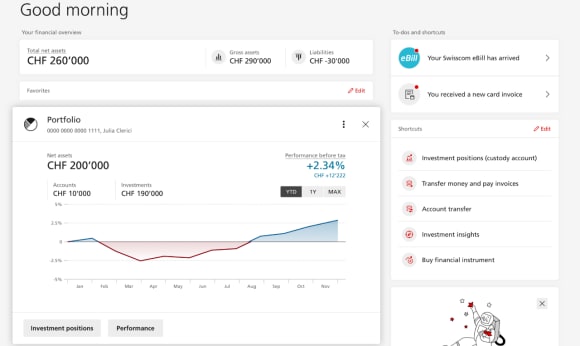
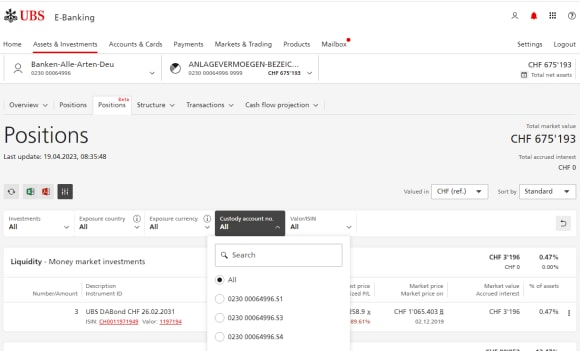
Selection of client context
Selection of client context
The "Client context" function gives you the option of restricting the display to specific banking relationships or client groups. Activation is done via "Settings > Profile > Client context". The desired context can then be selected directly on the top left of the homepage.
Important: When client context is enabled, the display of assets as favorites is not available (see above).

When will the new homepage be available?
When will the new homepage be available?
As the homepage will be rolled out in stages, it might become available for you at a later time.
At that point, you can decide whether you would like to activate it right away or later. After activating your homepage, you will get an animated tour of the new features.

