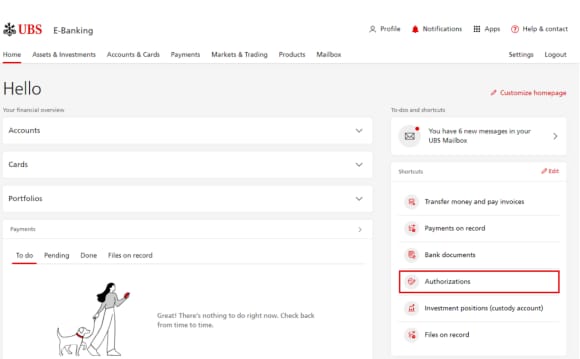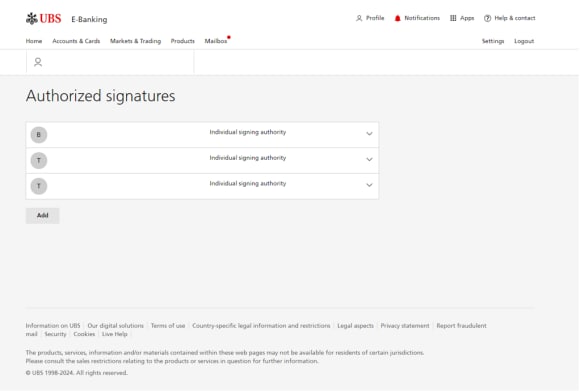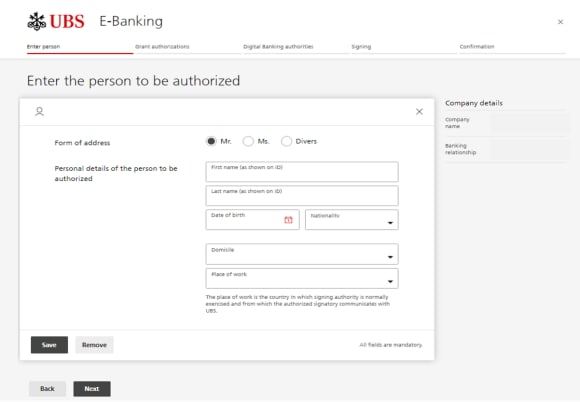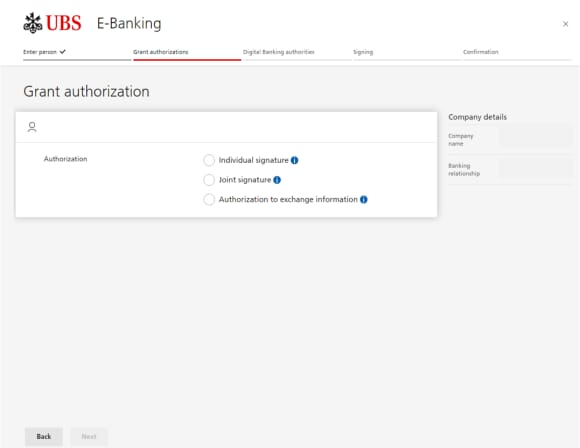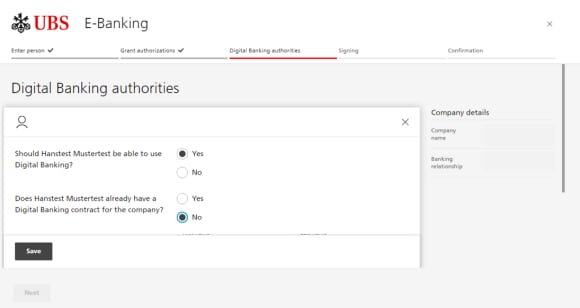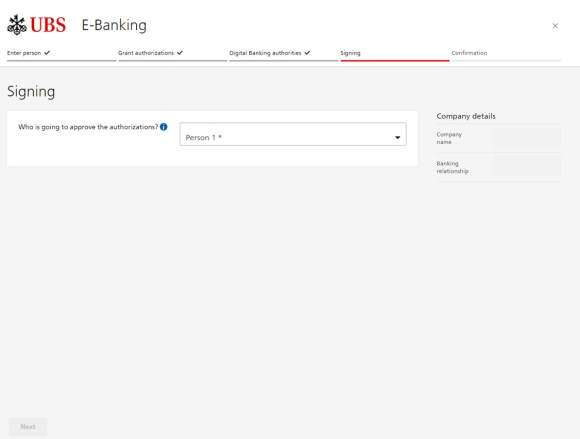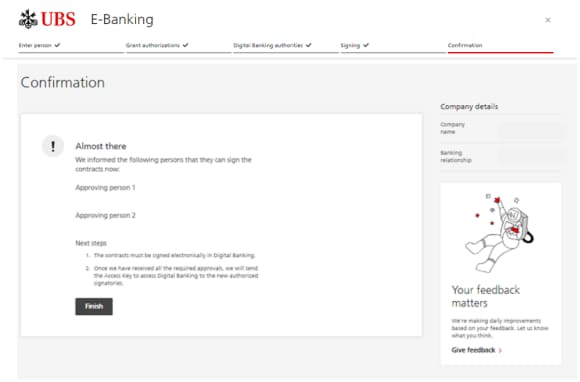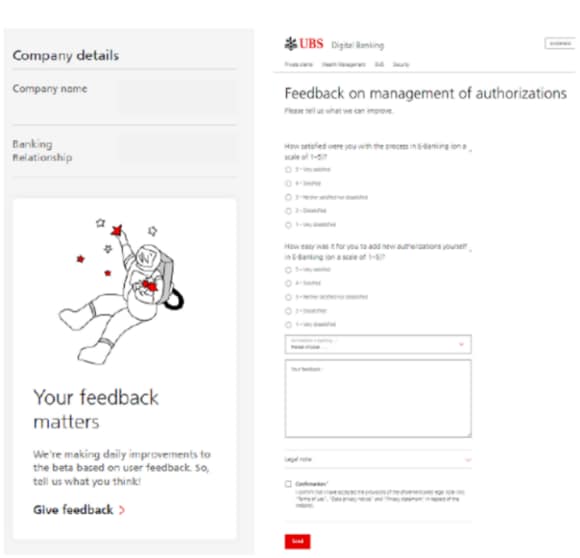Here’s why it’s worth managing authorizations in E-Banking:
New authorizations can be managed digitally without the need to send contracts by mail.
Digital processing in E-Banking with everything visible at a glance at any time.
Manage new authorizations within minutes thanks to an efficient process.