You will need the contract number and the activation PIN:
- The contract number will be displayed as soon as you have electronically signed the contracts.
- You will set the activation PIN yourself; this will continue to be valid for 60 minutes.
The Access App will guide you through the activation. It is important that you activate the Access App immediately after signing the contracts.
- The contract number is displayed in the UBS Mobile Banking App.
- If you have not made a note of the contract number, you will find the number in the letter relating to activation of the Access App.
- Haven’t received a letter? Or are you in a hurry? Our Digital Banking Support will gladly help you to find your contract number. Then give us a call at: 0848 848 064 (24 hours a day, 365 days a year. Max. 0.08 CHF/min.)
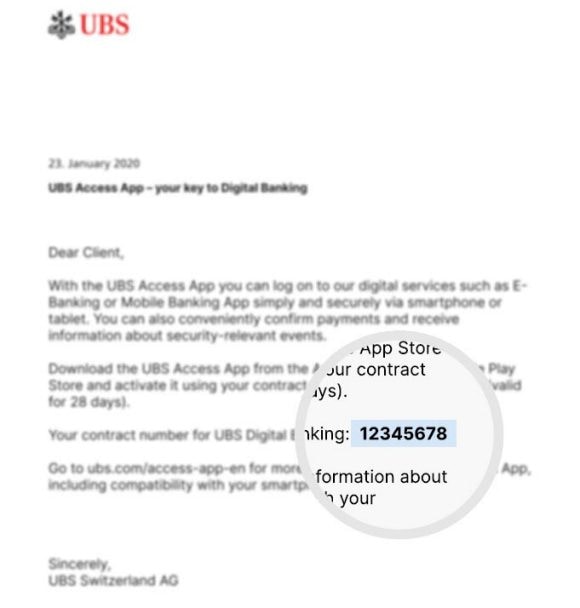
- You will receive the activation PIN automatically by letter.
- Haven’t received a letter? Or are you in a hurry? Then give us a call at: 0848 848 064.
- Order a new activation PIN in the Access App directly. To do so, simply start the activation process in the Access App.
- Within a few days, you will receive a letter containing the activation PIN.
Need the PIN straight away? Then give us a call at: 0848 848 064
- The app protects your data and your money.
- By using the Access App to log in to your mobile banking, you will benefit from the highest security standards of the Swiss bank.

