General
Customize your homepage based on your own preference. In each widget, you can change what information is presented and how it is presented.
Edit your widgets
- From your home screen, touch and hold the widget you’d like to edit.
- In the pop-up menu, choose ‘Edit Widget’
- You can now edit the widget to your preferences.
Arrange widgets:
- On your home screen, touch and hold the widget you'd like to move.
- Drag the widget to a new location.
Add a widget:
- Scroll to the bottom of your home screen.
- Tap the ‘Edit home screen’ button.
- Under ‘Available widgets’, choose the widget you would like to add
- Choose ‘Save’
Remove a widget:
- From your home screen, touch and hold the widget you’d like to remove
- In the pop-up menu, choose ‘Remove widget’
- Then tap ‘Remove’
- The widget no longer appears on your home screen
Favorites
Set up favorites to see your most relevant accounts and portfolios at a glance:
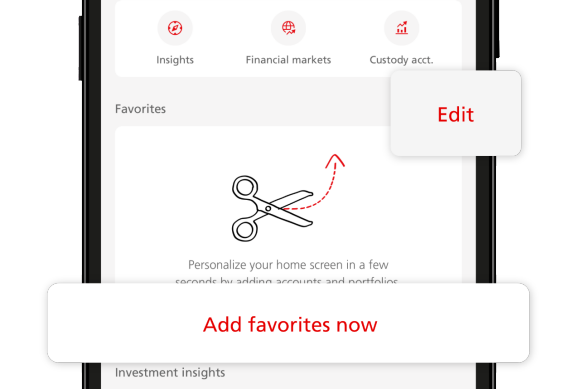
- Tap on “Add favorites now” or “Edit”.
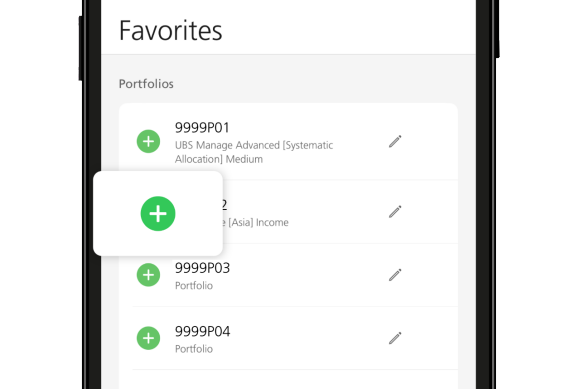
- Select favorites via the plus sign.
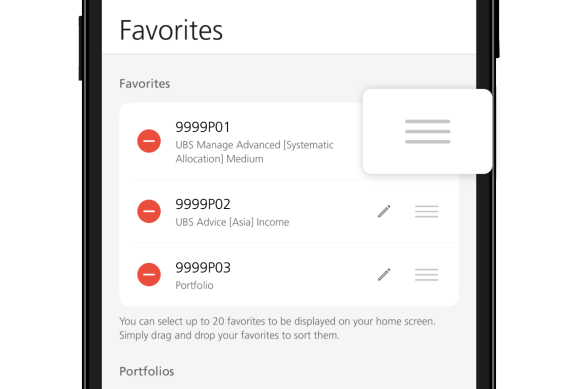
- Adjust the order by tapping on the two strips on the right and sliding the favorite up or down.
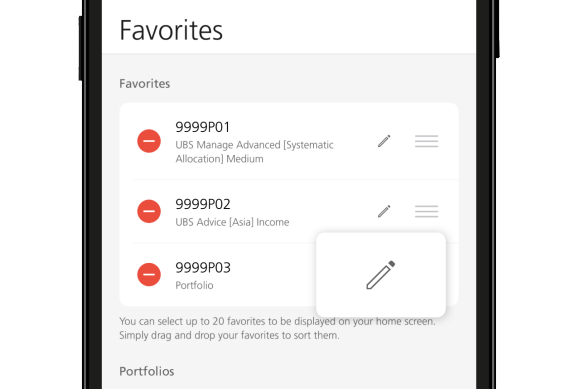
- Tap on “Save”.
- Customize the name of the favorite by tapping on the pencil.
Shortcuts
Set up shortcuts to access frequently used functions even more easily via shortcuts:
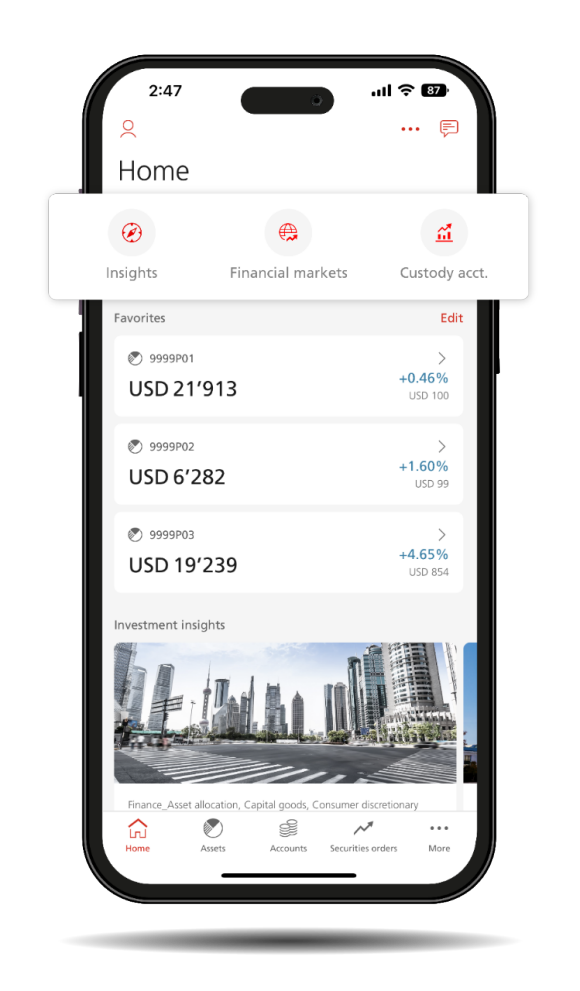
- On the homepage, tap on the three dots in the top right-hand corner.
- Tap on “Edit Shortcuts”.
- Add or remove shortcuts via the plus and minus sign.
- Adjust the order by tapping on the tree strips on the right and sliding the shortcut up or down.
- Tap on "Save".
Log in to your UBS Digital Banking account, navigate to 'Assets' section from the bottom menu. Here, you will see a detailed overview of your assets by business relationship levels, including account balances, investments, and other holdings.
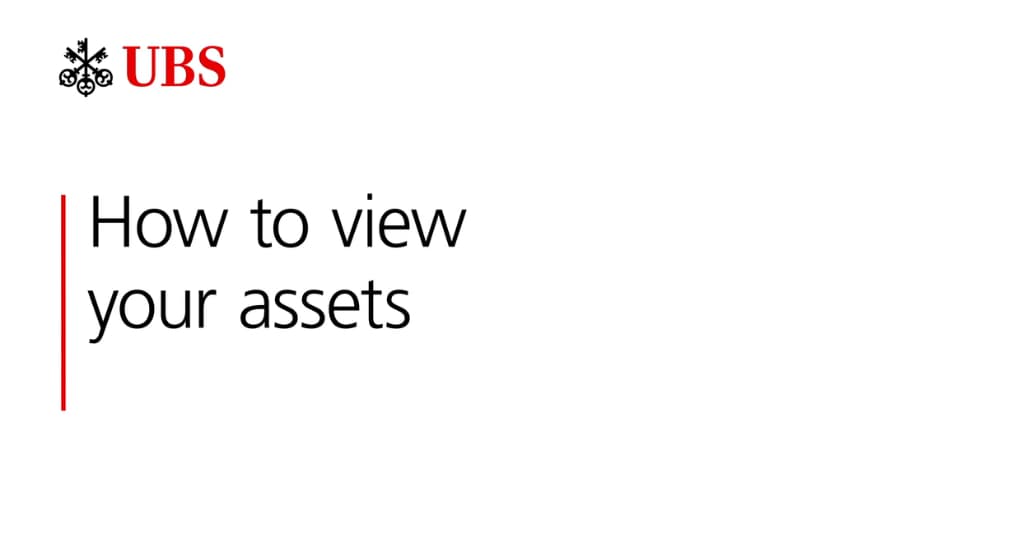
Yes, UBS Mobile Banking App is available on both mobile smartphone and tablets. You can find the mobile banking app in the App Store for iOS and Android devices.
- iOS, version 16.0 or higher
- Android OS, version 10.0 or higher
Whenever you login to UBS Mobile Banking, you will first need to be authenticated which will require a connection to the internet. This is for your security, as none of your portfolio information is stored on UBS Mobile Banking.
No, UBS Wealth Management clients can use UBS Mobile Banking for free.
Clients of UBS Advice™ are reminded to refer to Section VII of the Investment Services Terms and Conditions and specifically to Clause 3 for information about the criteria applied by the firm in monitoring the client's portfolio and the limitations of the service. As part of the monitoring process, the firm’s staff regularly reviews and validates the monitored results before any UBS Portfolio Health Check are delivered to the client.
Following from the monitoring results of the UBS Portfolio Health Check, the firm’s proprietary advisory engine may generate investment recommendations that either: (1) identify asset class and sub-asset class allocation of a client's portfolio that should be re-balanced due to deviation against the target asset allocation for the selected investment strategy of the portfolio to optimize alignment with the target asset allocation; or (2) identify a switch recommendation to investments with similar characteristics where the UBS Portfolio Health Check trigger an alert.
Additionally, the firm’s in-house investment specialists may also generate investment recommendations based on the firm’s internal research and other publicly available information. All such investment recommendations are further assessed with UBS Portfolio Health Check and investment suitability tools and the results are reviewed and validated by the firm’s staff before any investment recommendations are delivered to the client.
For avoidance of doubt, there is no automated portfolio rebalancing and the recommendations above are provided for your consideration and further action.
Our portfolio-based approach is how we monitor the risk level of your portfolio against your selected risk tolerance. Download the factsheet for more details:
Notifications
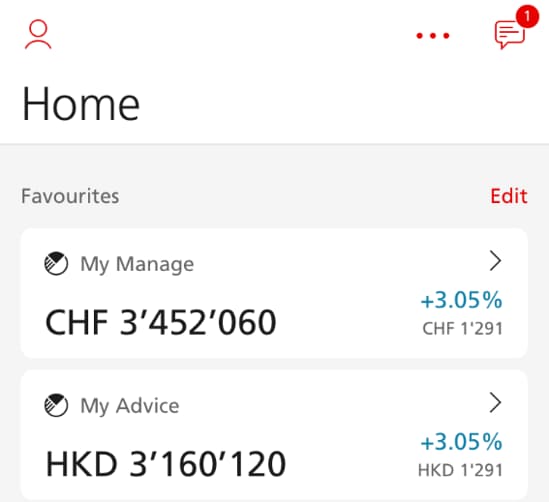
1. Login into UBS Mobile Banking.
You can set up push, SMS and email notifications via UBS Mobile Banking.

2. Select the “Profile“ icon on the top left, then select ”Settings”.

3. Select “Manage notifications”.

4. Select “Add new rule” and type of notifications to setup new alerts.
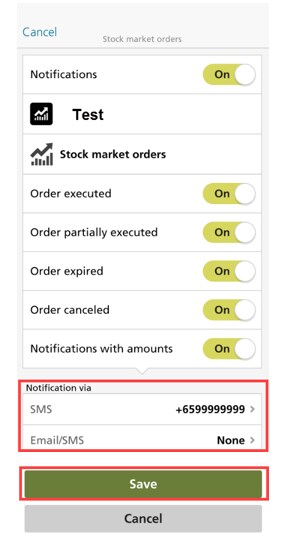
5. Updating of existing alerts can be done by selecting the existing alerts and modify the fields below accordingly.
You have successfully set up your notifications.
We’re here to help
We’re here to help
UBS Digital Banking hotline
Available from Monday - Friday: 7am - 8pm; Saturday: 9am - 5pm

