App UBS Access: your key to Digital Banking
App UBS Access: your key to Digital Banking
Secure login made easy: You can now log in easily and securely to E-Banking via smartphone or tablet, and use all the functions of the Mobile Banking app.
Activate in three steps
Activate in three steps
Here's how easy it is to log in with the Access app
Here's how easy it is to log in with the Access app
Log in with the Access App - E-Banking
Log in with the Access App - Mobile Banking
High UBS security standards
- A PIN of your choice protects the Access app – even if you lose your smartphone.
- The Access app always checks the security of your smartphone before you log in to Digital Banking.
- The security code for the login is calculated automatically and transferred directly to UBS. The data transmission is protected by multi-level security.
- The UBS Access app is always up-to-date and offers optimum protection.

Additional security
Keep hold of your Access Card and card reader. For your own security, you will need them to:
- approve payments to new beneficiaries
- modify your security settings or your contact details
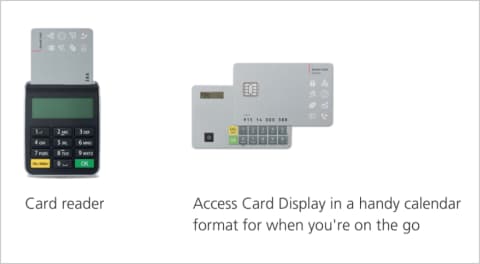
Requirements
- Access Card Display or Access Card with card reader for activation
- Smartphone or tablet with iOS, version 9 or higher, or Android, version 5 or higher




