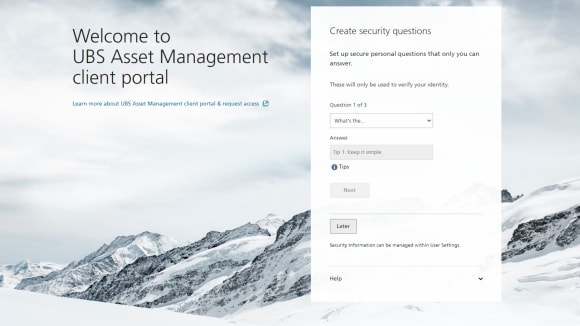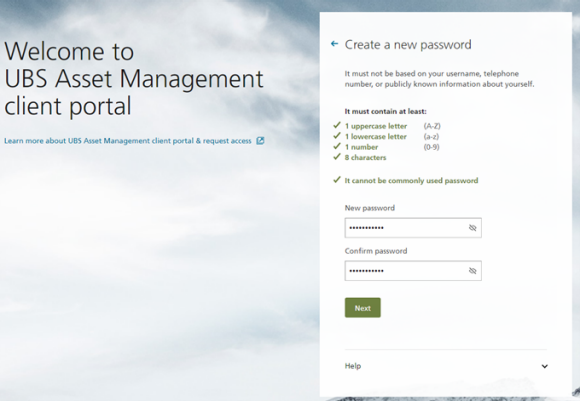Introduction
Introduction
Built on the UBS Investment Bank's award-winning platform Neo, the UBS Asset Management Client Portal (the “UBS-AM Client Portal”) is UBS Asset Management's new digital offering for clients. The aim of the UBS-AM Client Portal is to offer you an engaging experience and ease of use when consulting and downloading documents relevant to your portfolio as well as checking out our latest news and announcements.