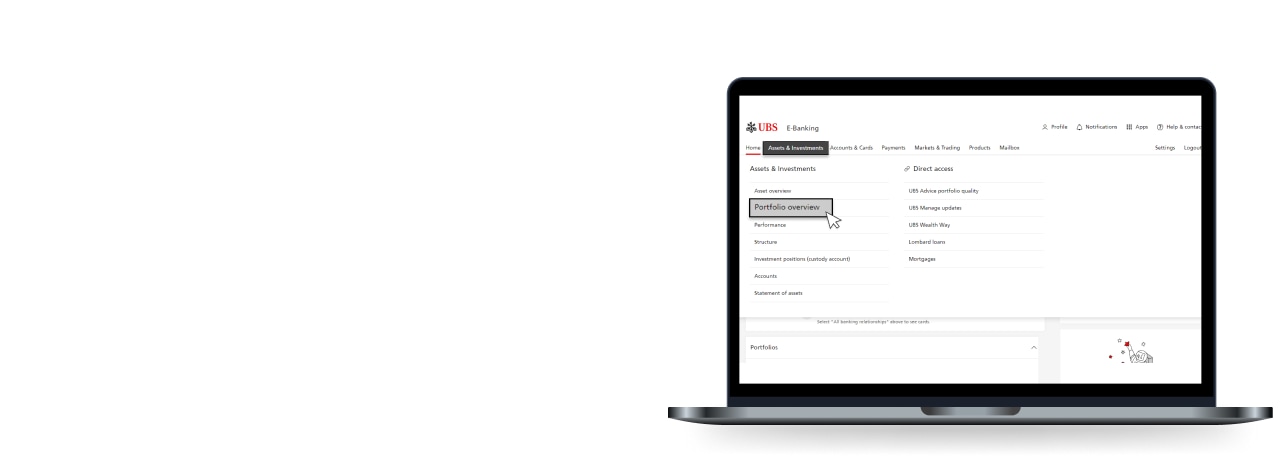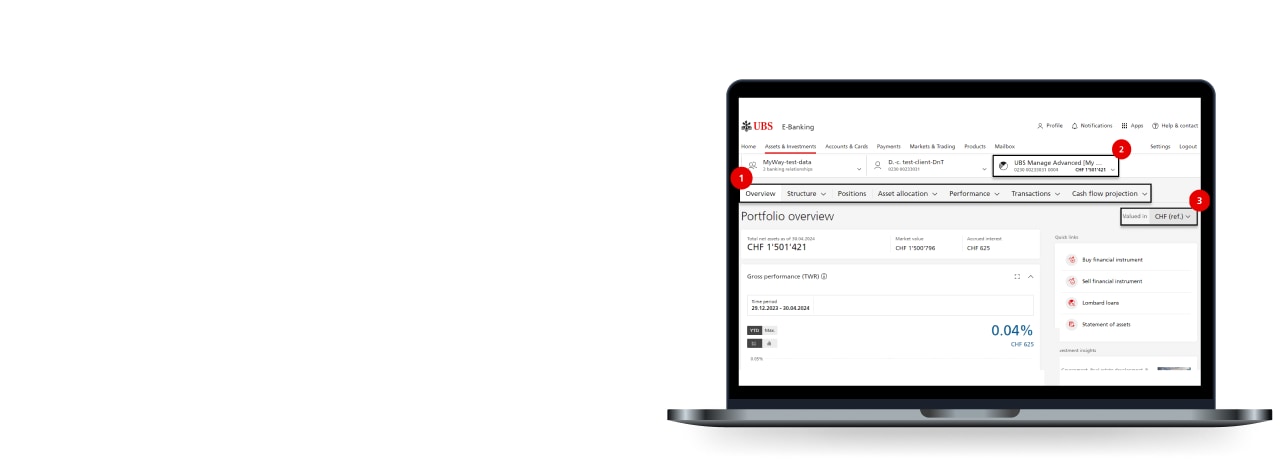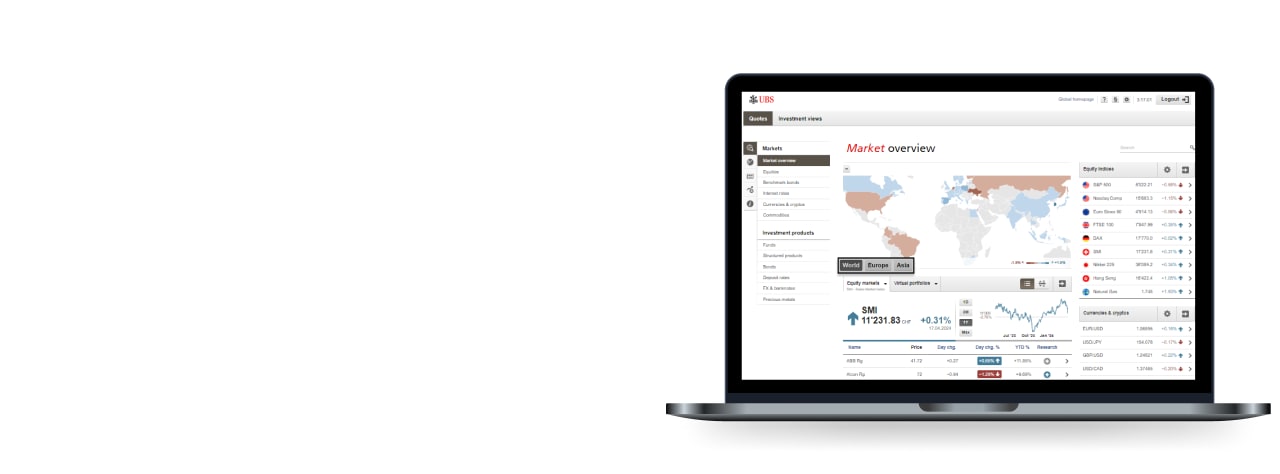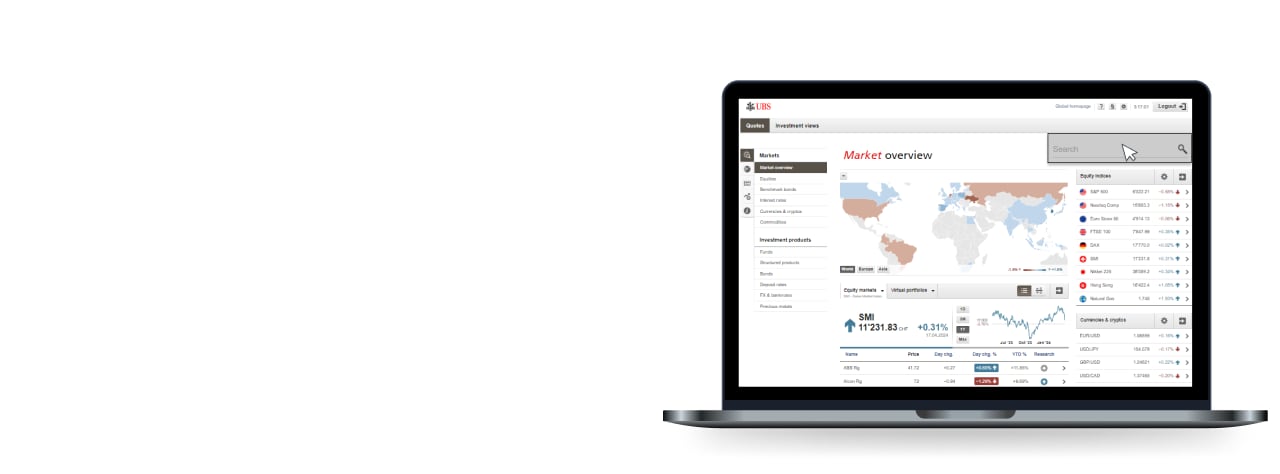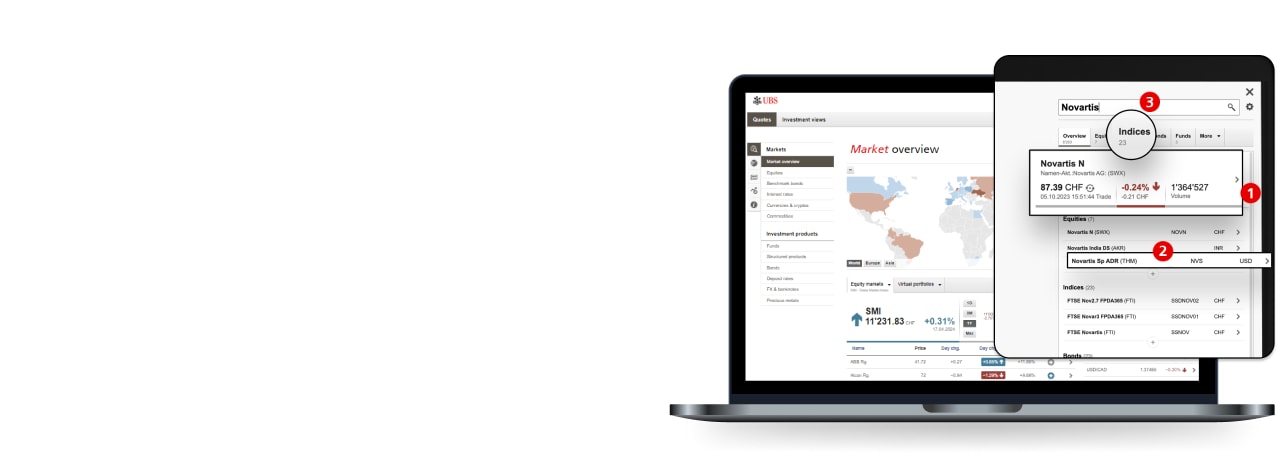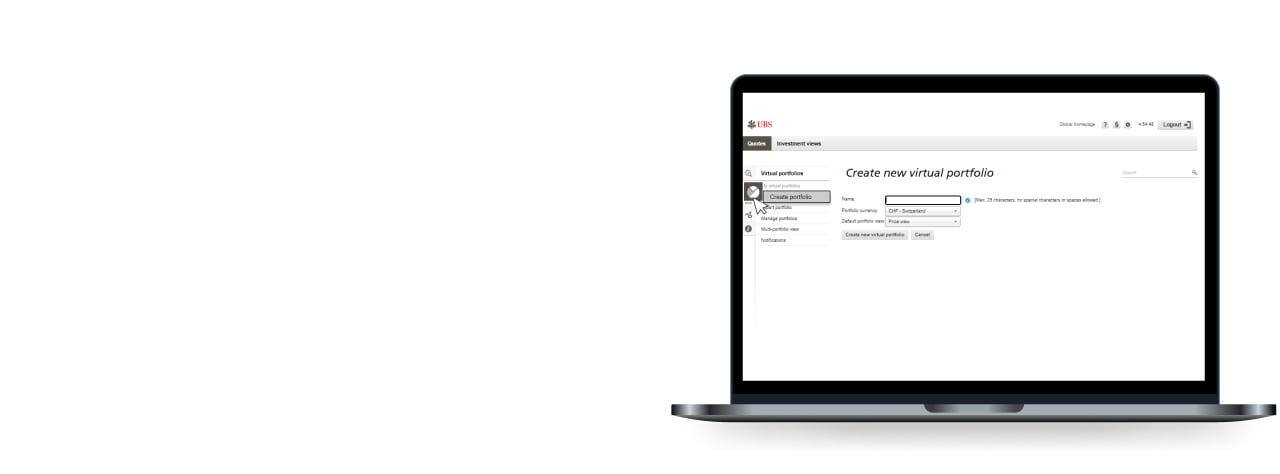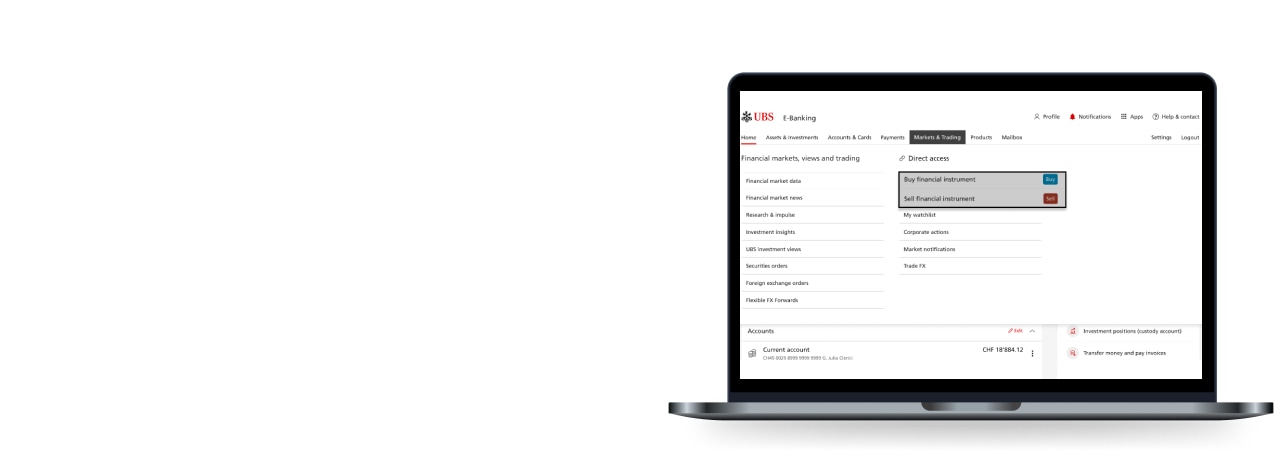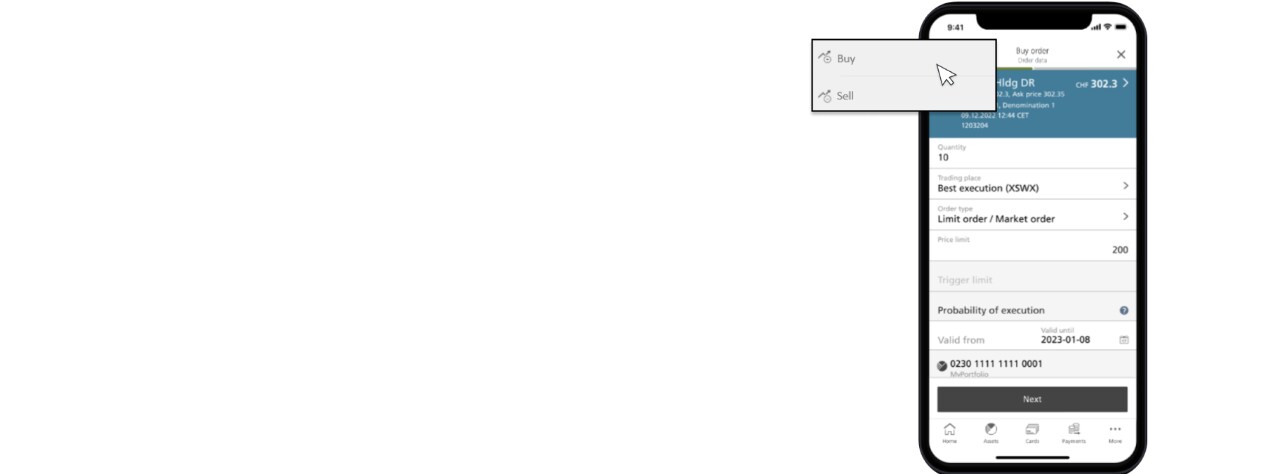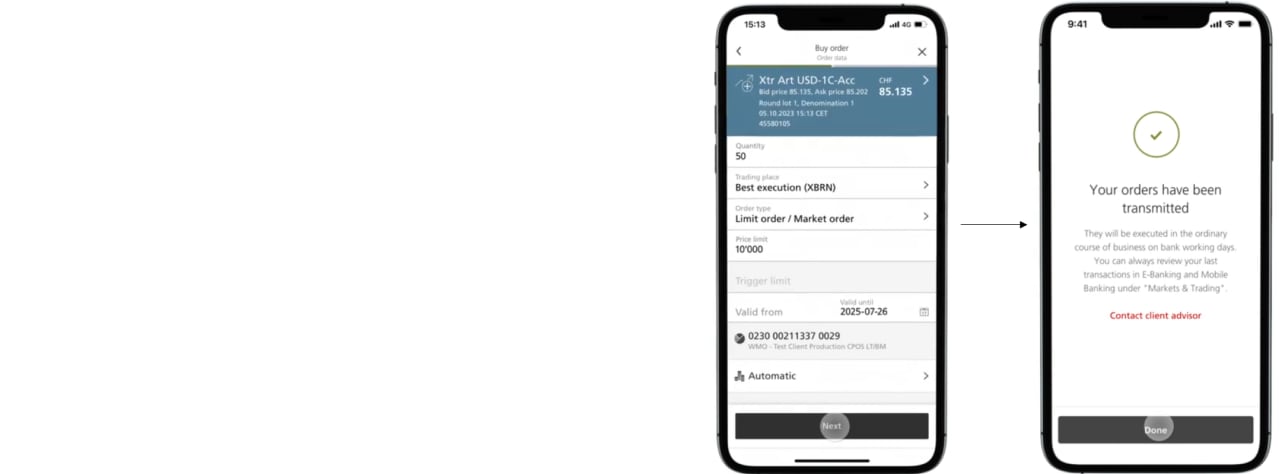Assets & Performance
UBS Quotes
UBS Quotes provides wide-ranging data and information on the global financial markets. For further information and instructions, please have a look at the UBS Quotes Factsheet below.
E-Trading
Self Trade on your Mobile Banking App
Set notifications to be informed about status changes right away.
Once an order is placed, the push notifications will inform you about any status change of your orders (i.e. on execution of the order).

Place order with a limit to optimize your outcome
Place order with a limit to optimize your outcome
An order can be placed as a market order (i.e. without limit) or as a limit order. The limit price defined in the limit order ensures that the order is executed within the boundaries set (i.e. a limit price for a buy order ensures that the order is not executed above the defined price limit). This can be beneficial especially for volatile stocks.
Place your financial instrument into your watchlist to place an order later
The watchlist (or virtual portfolio) offers an easy way to mark and observe a financial instrument over time. Once a decision is made, the order can be easily placed from the watchlist.