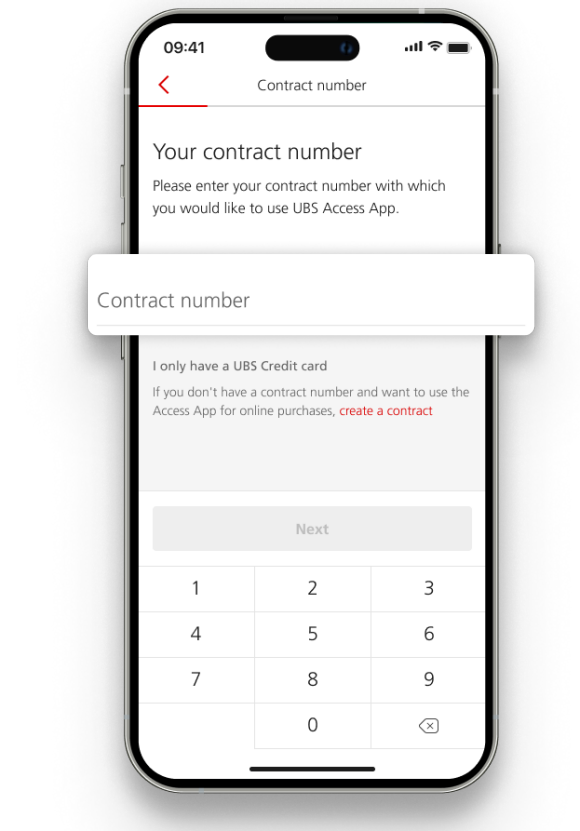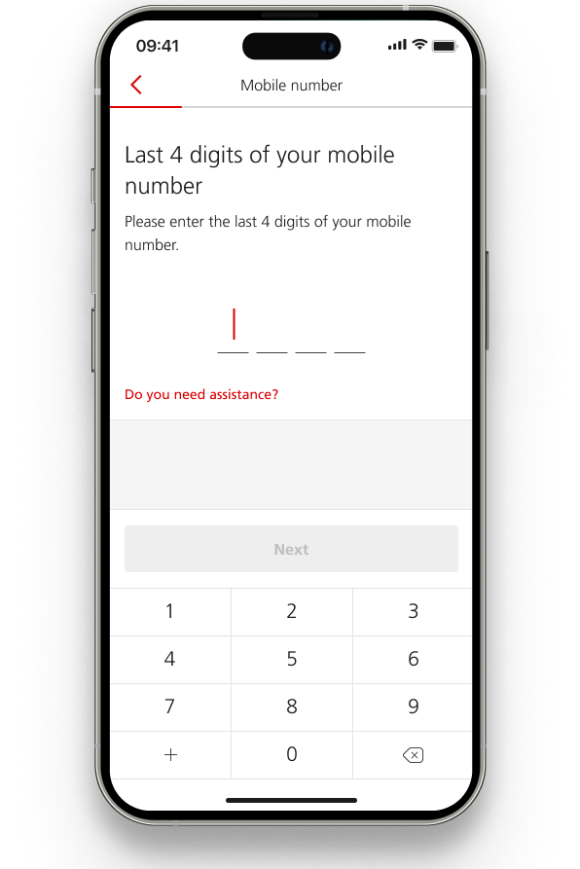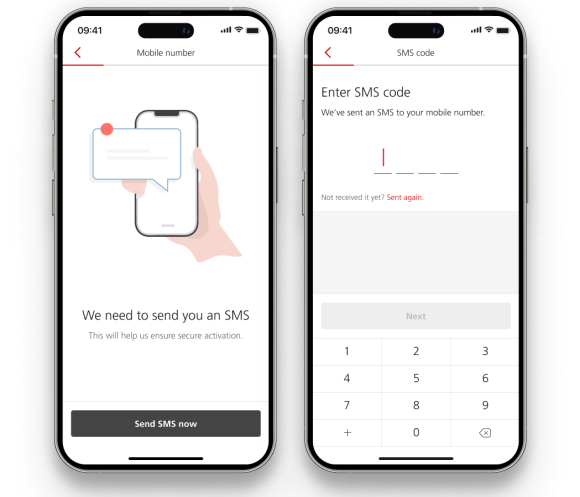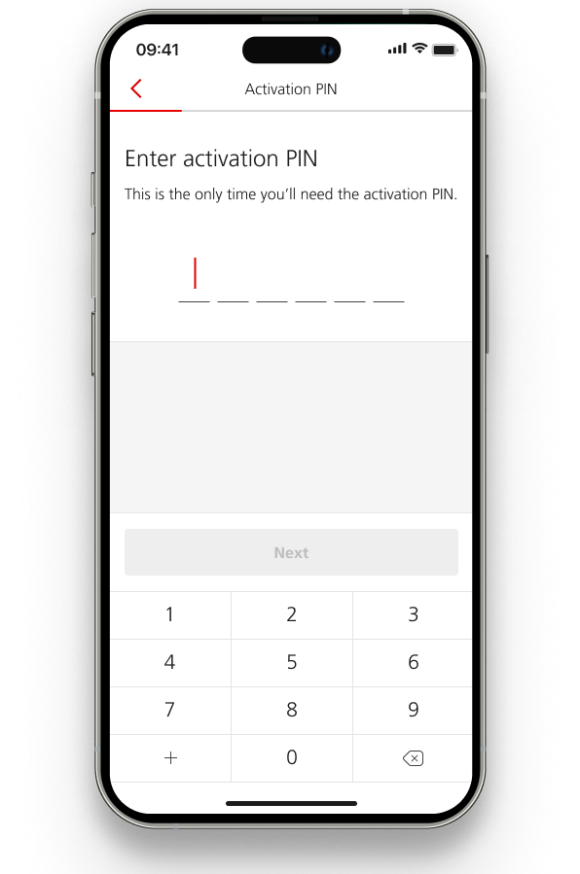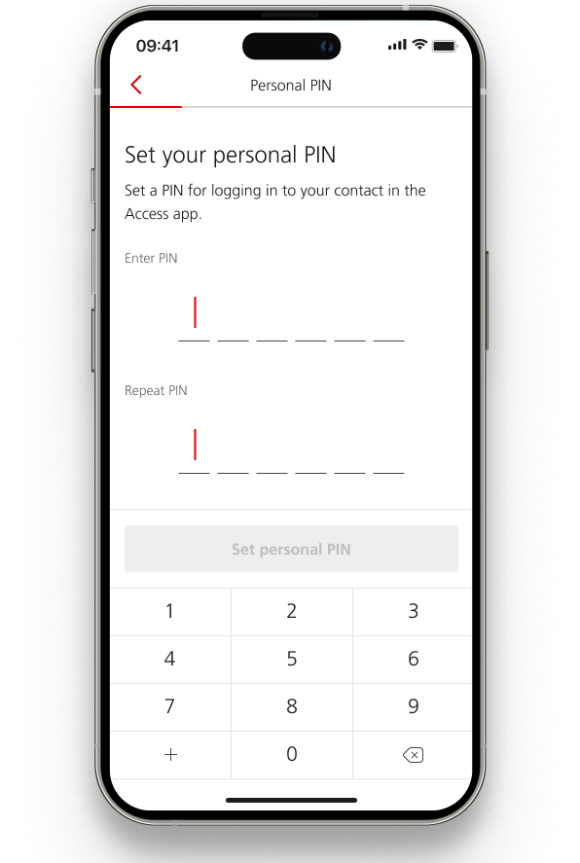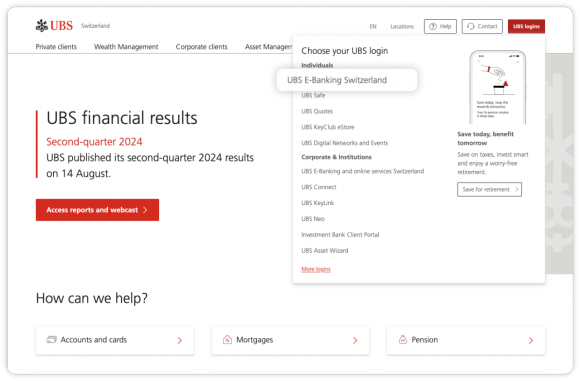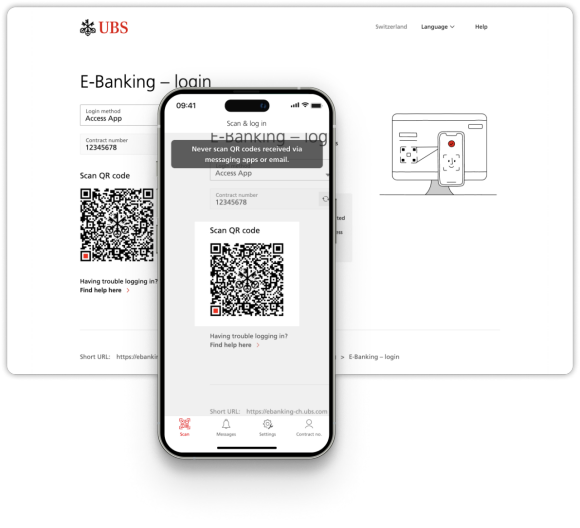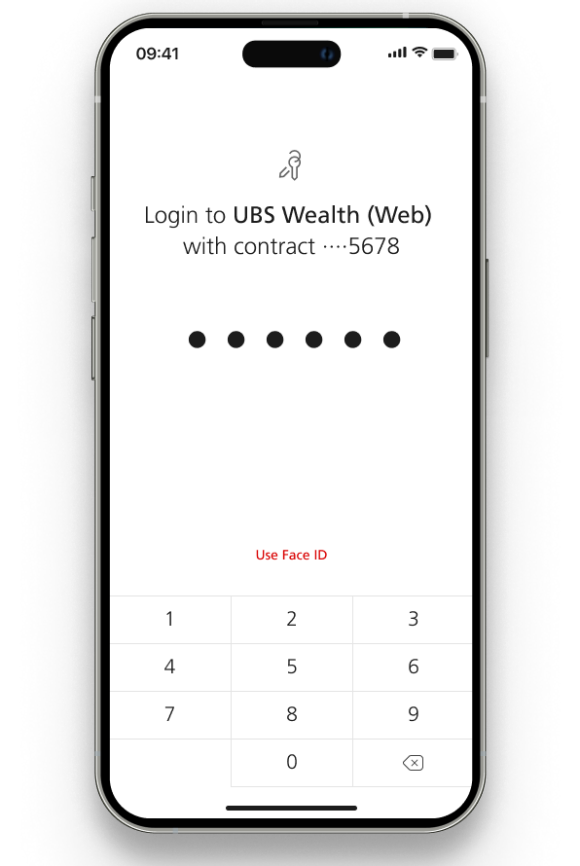Getting started
Check if you have everything needed for UBS E-Banking activation
Digital Banking contract number
E-Banking
E-Banking first login
Follow these steps for a smooth first UBS E-Banking login.
2. Activate UBS Access App
3. Login to E-Banking with Access App
We are here to help you
Find frequently asked questions or contact set up a call with our advisor