Exceeding the withdrawal limit automatically incurs a fee of 0.5% on the amount that is over the withdrawal limit.
Tip: If a payment is not executed, it could be because it would exceed your withdrawal limit.
A payment has not been executed
A payment has not been executed
If the payment was not executed despite there being sufficient funds on the account, please let us know whether the payment should be executed with the fee, or delete the payment.
.You can find the relevant withdrawal options in our Services and prices brochure under the respective account.
On your smartphone
Executing a payment despite the fee
1. Log in to the Mobile Banking App
2. On the home screen, open your inbox by choosing the message icon in the top-right corner

3. Choose UBS Mailbox and then New Message

4. As the Subject, please write “Terminating my account or banking relationship”

5. In the Message, confirm that the payment should be executed even though it will exceed the withdrawal limit, and that you consent to being charged 0.5% on the amount that is over the withdrawal limit.
6. Finally, choose Send.
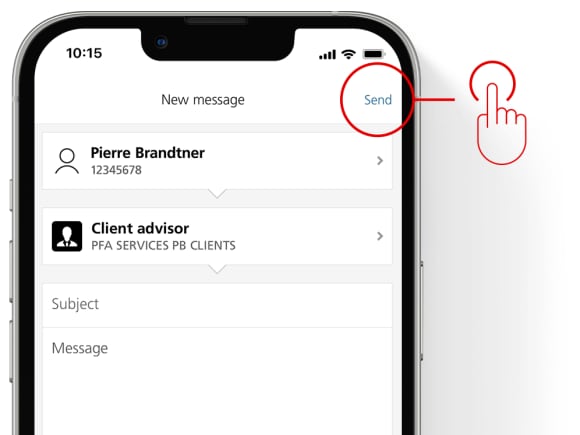
Your message is on its way to us. We’ll be in touch soon.
Delete payment
If the payment should not be executed, you can delete it under Payments > To do.
On your computer
Executing a payment despite the fee
1. Log in to E-Banking
2. Choose Mailbox and then Message to client advisor

3. In the subject field, please write “Payment not executed”.
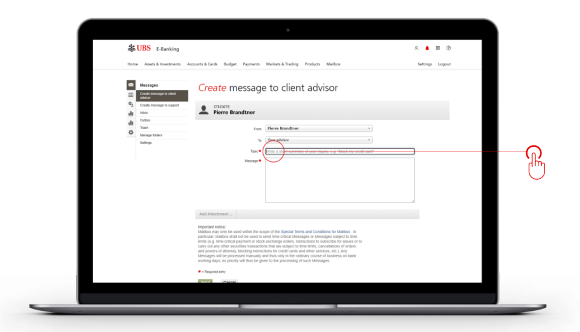
4. In the message, confirm that the payment should be executed even though it will exceed the withdrawal limit, and that you consent to being charged 0.5% on the amount that is over the withdrawal limit.
5. Finally, choose Send.
Your message is on its way to us. We’ll be in touch soon.
Delete payment
If the payment should not be executed, you can delete it under Payment > Transfer money and pay invoices > Non-executed orders.
Announce larger payments in advance to avoid fees
Announce larger payments in advance to avoid fees
If you announce a payment that would go over the withdrawal limit at least three months in advance, you will not be charged an extra fee.
You can find the relevant withdrawal options in our Services and prices brochure under the respective account.
On your smartphone
1. Log in to the Mobile Banking App.
2. On the home screen, open your inbox by choosing the message icon in the top-right corner.

3. Choose UBS Mailbox and then New Message.
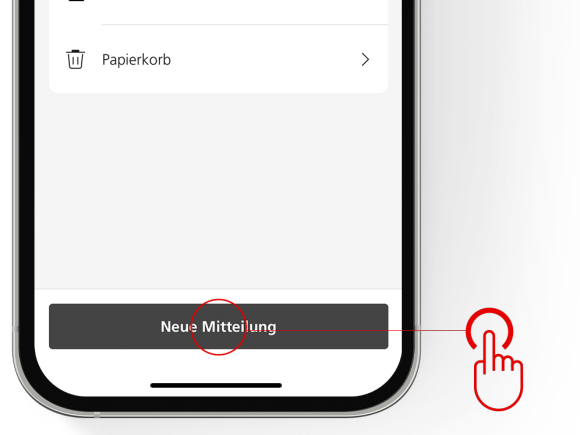
4. In the Subject field, please write “Announcing a larger payment”.
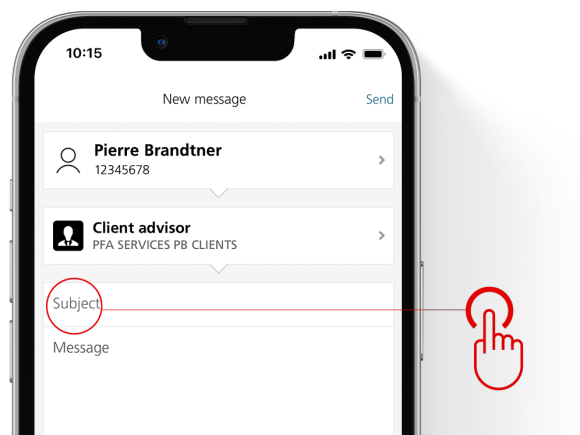
5. In the Message we need the following information from you:
- Payment: Currency, amount, and planned execution date
- Debit account: IBAN number of the account from which the payment should be made
6. Finally, choose Send.
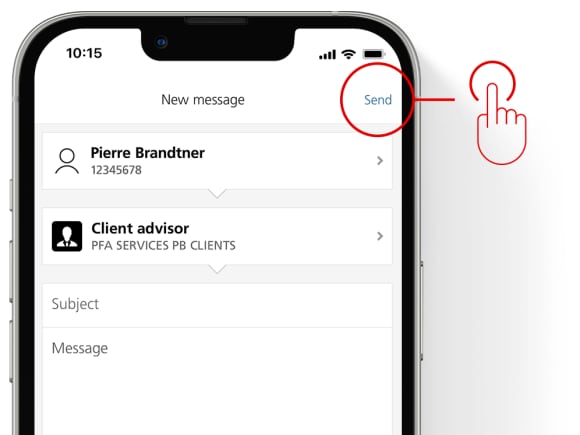
Your message is on its way to us. We’ll be in touch soon.
On your computer
1. Log in to E-Banking
2. Choose Mailbox and then Message to client advisor.

3. In the Subject field, please write “Announcing a larger payment”.

4. In the Message we need the following information from you:
- Payment: Currency, amount, and planned execution date
- Debit account: IBAN number of the account from which the payment should be made
5. Finally, choose Send.
Your message is on its way to us. We’ll be in touch soon.
What is the withdrawal limit?
What is the withdrawal limit?
You can find the relevant withdrawal options in our Services and prices brochure under the respective account.
Other help topics
Other help topics
Was this page helpful?
Please enable javascript in your browser and retry.
The feedback component cannot be displayed.

