Tip: Simply deleting the app or reformatting your device does not deactivate your Access App!
How to deactivate the Access App
How to deactivate the Access App
On your smartphone
1. Open the Access App
2. Tap Settings

3. Tap Add/Remove contract no.
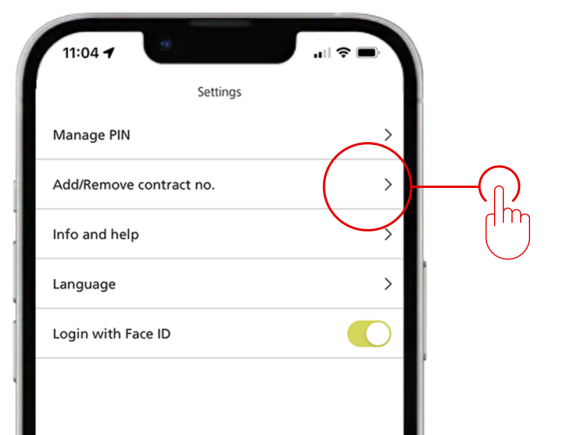
4. Tap the contract you’d like to remove
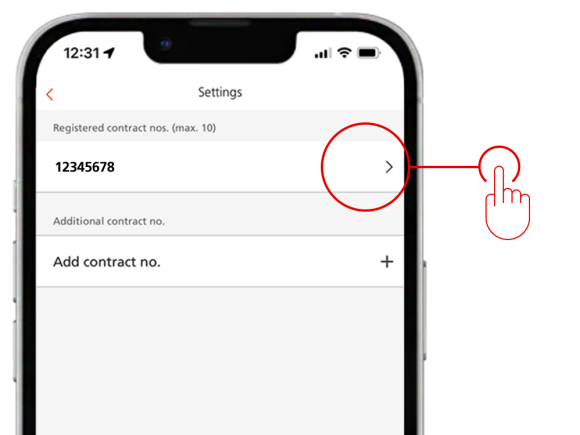
5. Tap Remove contract no.
The Access App on this device is now deactivated for the chosen contract.
On your computer
1. Log in to E-Banking
2. Click on Settings, then choose Security
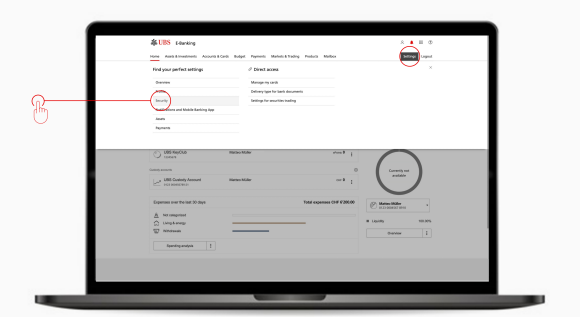
3. Click on [+] Access App
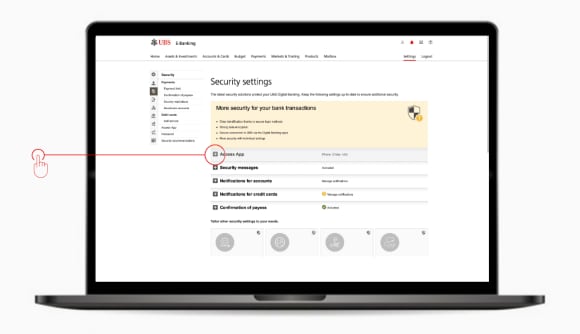
4. Click the Manage devices button
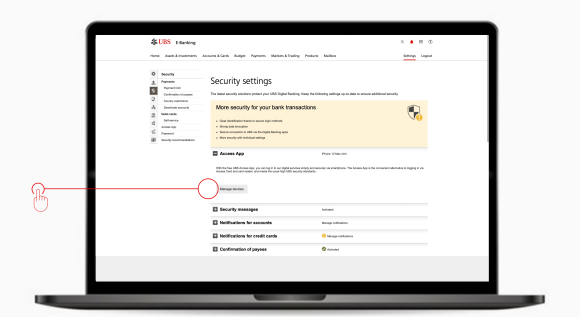
5. Choose a device and click the Deactivate button
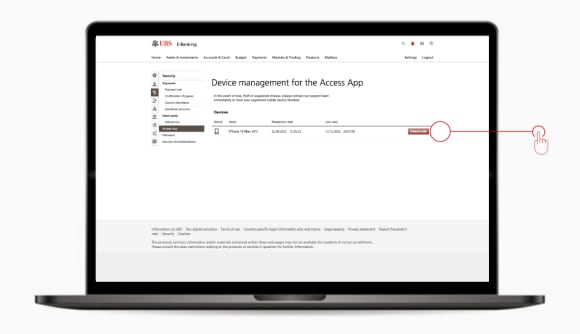
The Access App on this device is now deactivated for the chosen contract.
Other important help topics
Other important help topics
Was this page helpful?
Please enable javascript in your browser and retry.
The feedback component cannot be displayed.
FAQ
FAQ

