Should your kids pay for smartphone apps and games?
As soon as your kids discover gaming apps, you’ll be hearing about in-app purchases. How to explain them to your child.

![]()
header.search.error
As soon as your kids discover gaming apps, you’ll be hearing about in-app purchases. How to explain them to your child.
What could be nicer than keeping the kids quiet and occupied?
When parents finally want some peace and quiet, it’s not uncommon for the smartphone or tablet to come into play. As long as they have limited screen time, there’s nothing wrong with children playing on a mobile phone. Still, it’s irritating when the children’s supposed free games incur unexpected costs.
Five tips for a constructive conversation with your child
Start with the most important point: Let your child explain. Why do they want to buy an extra add-on in a certain game? Maybe it’s about more than just going to the next level in the game. Is it about their interest in the game or more about belonging to a group and comparing themselves with other kids? Sit down with your child and hear them out.
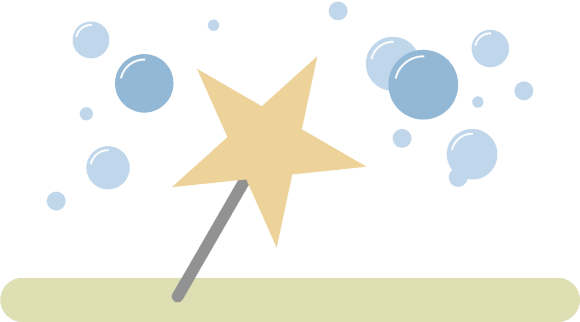
To make unlocking parts of a game easier, you often have to spend money.
As this isn’t exactly a fun topic for kids, you should try to explain this mechanism to them in a playful way. Calculate together how much multiple purchases cost and whether it’s really worth it. Maybe there are apps that have interesting additional features. For example, an app for learning English or practicing the times tables.
Set rules for mobile phone costs. What must your child pay themselves and what do you cover? Even when the phone belongs to you, you don’t have to pay for everything. As soon as your child has to take money out of their piggy bank, they will really consider whether the game extension is worth it or if they’d rather buy something at the shop.
Compare the prices of the in-app purchases with everyday purchases. What could you buy with the money at the grocery store? For example, if your child makes five in-app purchases costing two francs each, they’ve already spent 10 francs of their pocket money. Could that money have paid for 1/8 of their dream skateboard?
Ensure that automatic in-app purchases are disabled in your children’s games. And only allow purchases after they’ve asked you first. Don’t just give them your wallet. If they make in-app purchases without asking you first, show them the phone bill and work out together what the game has actually cost you.
How in-app purchases work
Many game apps are free to download. However, later when you play the game you can purchase additional content, services or virtual currencies. These in-app purchases are usually tools the player can use to progress through the game much easier: for example, a diamond tiara, which gives the glitter pony more power, or a light saber, which progresses the player to the next level.
UBS’s educational principles
This article was written in collaboration with educator Marianne Heller, who has years of experience in teaching financial education and debt prevention programs for children and young people.

Subscribe to the Kids newsletter
Check out the latest articles on teaching kids about money and discover great contests and info about the UBS Kids Cup.