Adding your UBS Debit Card to Apple Pay is simple. Here is how to get started with your iPhone.
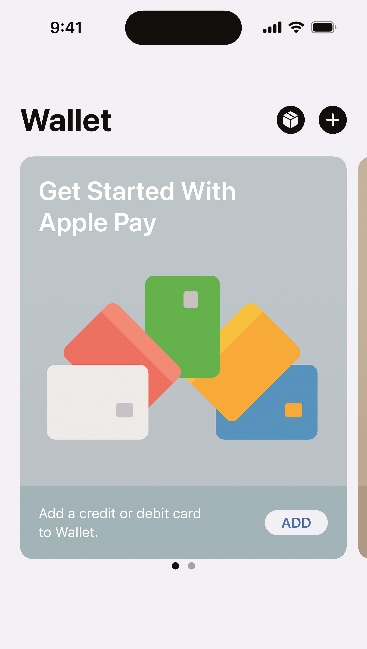
You can also set up your Apple Watch to pay with Apple Pay, using the Apple Watch app on your iPhone.

You can make contactless payments worldwide with an iPhone, Apple Watch or Mac and a UBS Debit or Prepaid Card. Here you will find everything you need to know.
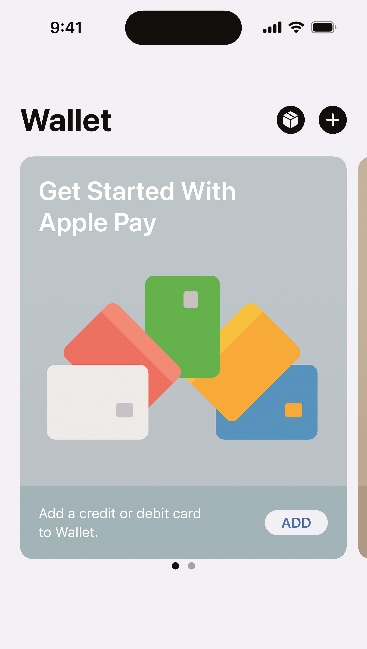
You can also set up your Apple Watch to pay with Apple Pay, using the Apple Watch app on your iPhone.