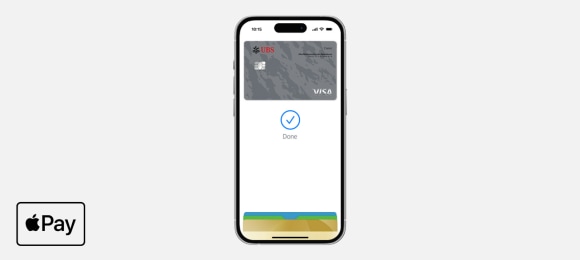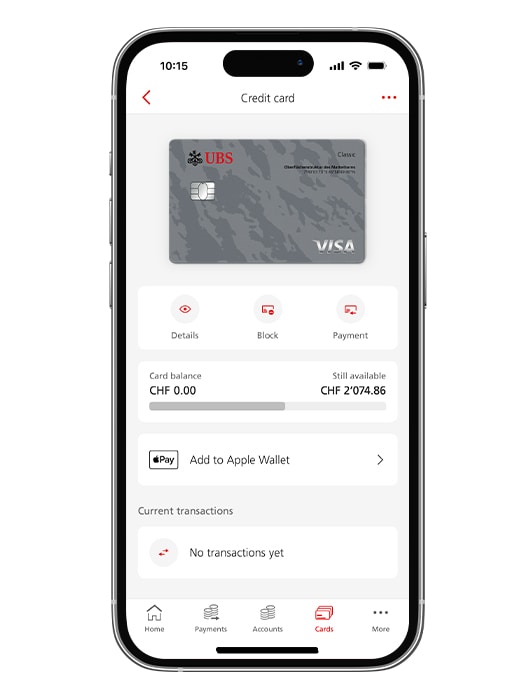Add your UBS Cards to Apple Pay

You can also use your UBS Card and Apple Pay for payments with Apple Watch and iPad (online payments only). Further instructions can be found on Apple's support page (apple.com).
Hint: For a seamless user experience with Apple Pay (with a UBS Debit Card) the online shopping switch in UBS E-Banking or UBS Mobile Banking should be activated.
How to pay with Apple Pay
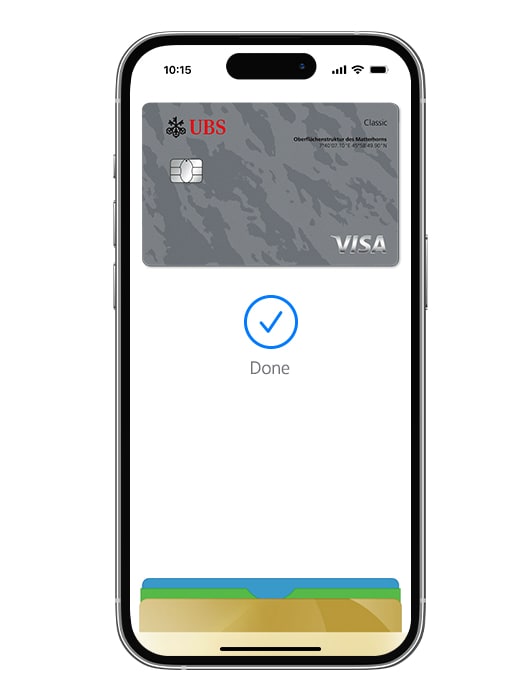
Paying in stores
Paying in stores
To pay with Face ID, double-click the side button, glance at your screen, then hold iPhone near the reader. For Touch ID, hold your iPhone near the reader with your finger on Touch ID.
Paying in apps and on websites
Paying in apps and on websites
On your iPhone or iPad, select Apple Pay at checkout and complete the payment using Face ID or Touch ID.
On your Mac, select Apple Pay and complete the payment using your iPhone or Apple Watch. On MacBook Pro, pay using Touch ID on the Touch Bar.
UBS Cards with Apple Pay. The safe, more private way to pay.
UBS Cards with Apple Pay. The safe, more private way to pay.
The safe way to pay
When you make a purchase, Apple Pay uses a device-specific number and unique transaction code. So your card number is never stored on your device or on Apple servers, and when you pay, your card numbers are never shared by Apple with merchants.
Keep your purchases private
Apple Pay doesn’t keep transaction information that can be tied back to you. And when you use Apple Cash, information is stored only for troubleshooting, fraud prevention, and regulatory purposes.
Don't you have a UBS Credit Card yet?
With the right card in your wallet, everything is possible.
- Pay with your smartphone
- Manage it all in an app
- Stay secure