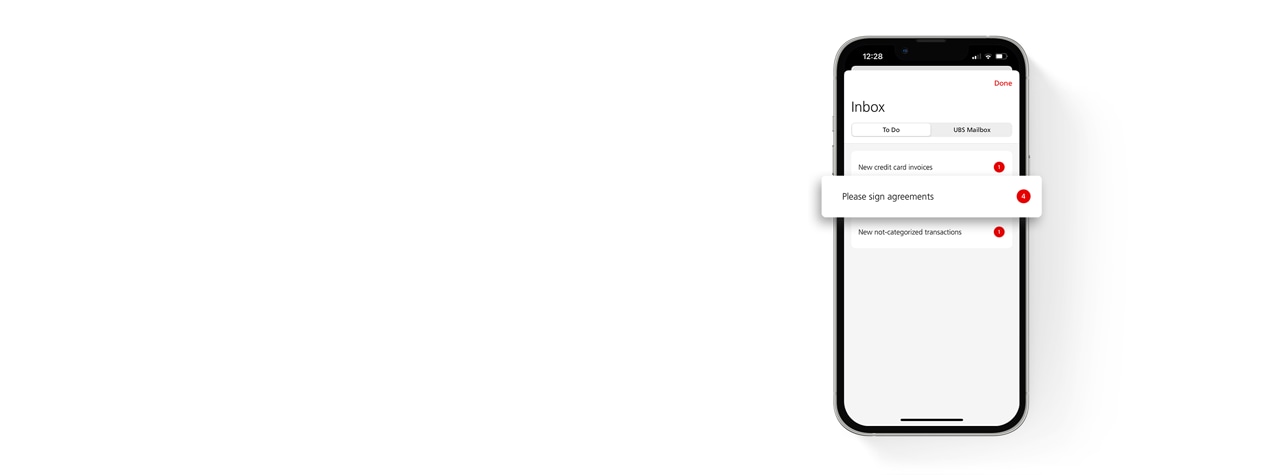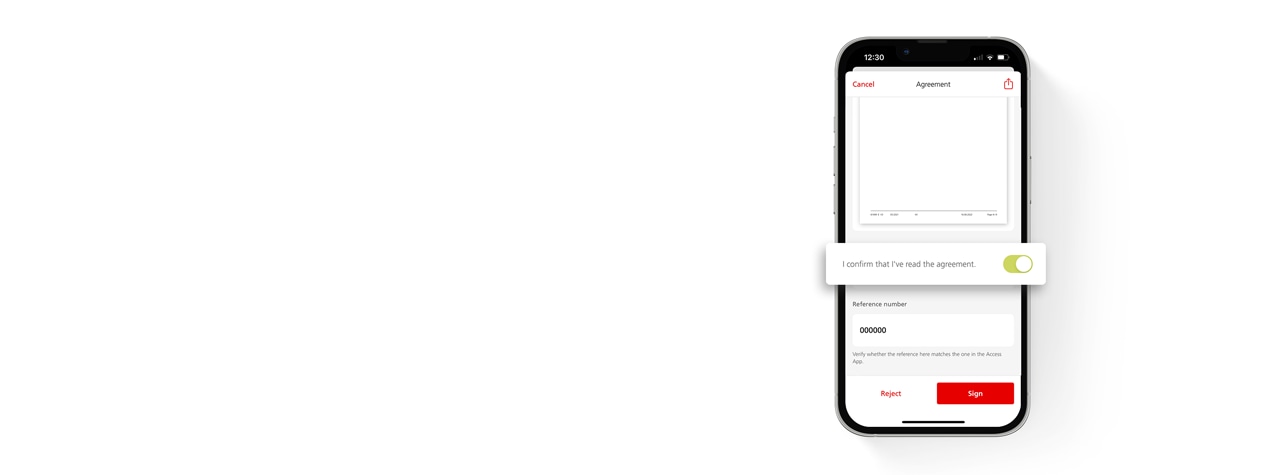Benefits at a glance
Anytime, anywhere
Access, review and legally sign agreements anytime and anywhere.
Paperless
No need to print agreements or return them by postal mail.
Fast
Processing of your signed agreements is faster.
How does it work?
E-Banking
Mobile Banking
Set up notifications
How can I be notified when a new agreement needs to be signed?
UBS E-Banking
- Choose Settings and then Notifications and Mobile Banking App.
- Open Notifications and then choose Mailbox.
- Choose a mobile number and/or email address for Agreements and activate Push notifications.
UBS Mobile Banking App
- On the home screen, open your profile by choosing the profile icon in the top-left corner.
- Choose Settings and activate Push notifications (if you haven’t already).
- Open Manage notifications and choose Agreements.
- Turn on Notifications for agreements and activate Push notifications.