We’re here for you when it comes to banking solutions
How to get help about E-Banking.

![]()
header.search.error
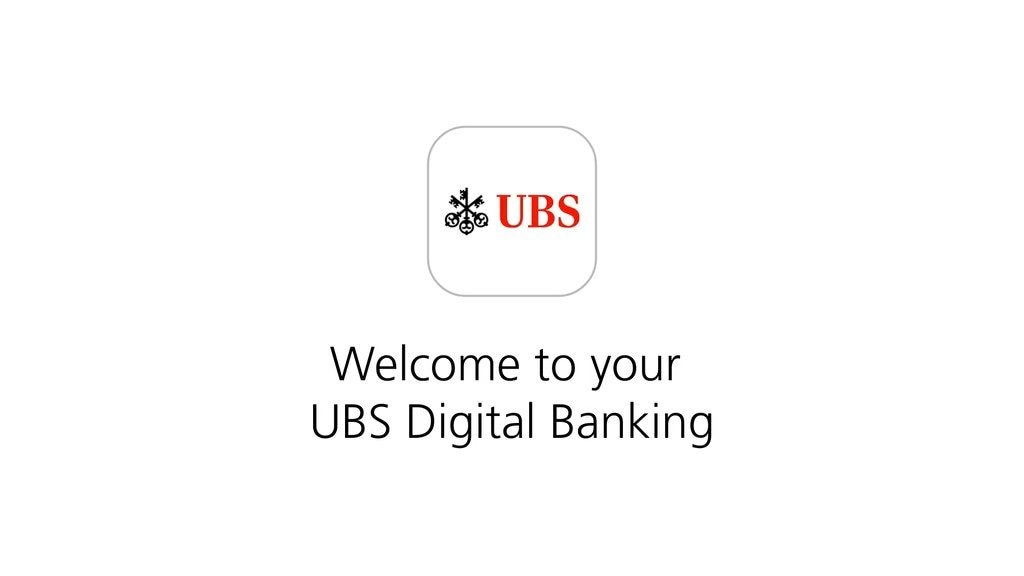
Adapt the homepage to your needs. Add favorites and quick access or rearrange elements so you get a rapid overview and can do your banking efficiently.
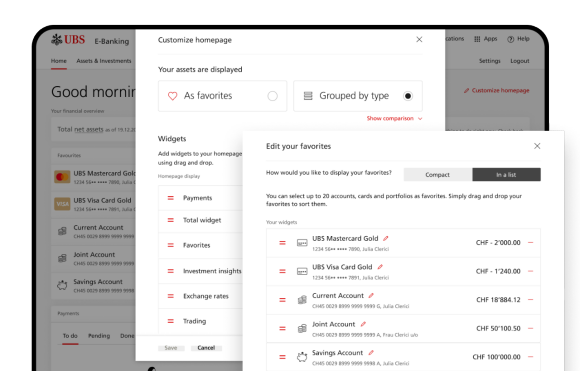
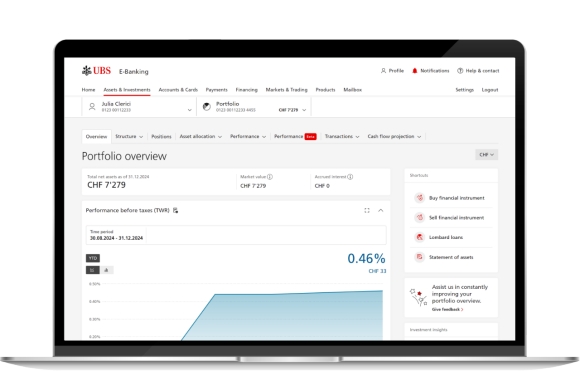
You can see the performance of your portfolio and react quickly to market developments. You can also discover other investment solutions that match your personal investment strategy or see an overview of your mortgages.
Want to block your card, adjust limits, change your PIN or simply check your account balance? You can do everything yourself online around the clock, giving you full control over your accounts and cards.
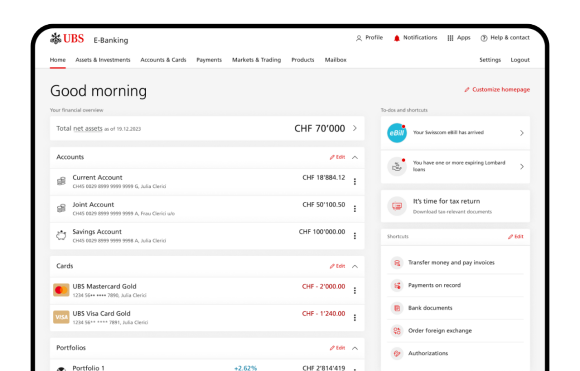
With eBill, you can receive, check and pay your invoices directly in E-Banking. You can also upload QR-bills and scan or create them yourself. And when time is of the essence: transfer money in real time with instant payment.
With the Mobile Banking App you can access your banking on the move quickly and easily at any time via smartphone.
Log in to Digital Banking securely with the UBS Access App – without an access card or card reader.
How to get help about E-Banking.