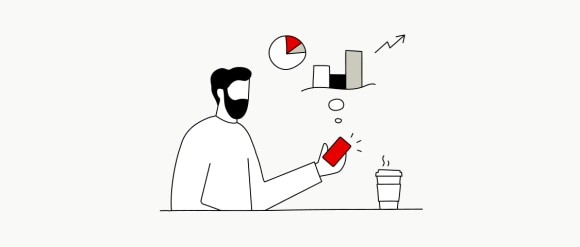Overview of digital banking functions
E-Banking
With E-Banking, you can manage your banking transactions from the comfort of your own home on your computer and can access your finances at any time.
Mobile Banking
With the Mobile Banking App, you can carry out your banking transactions quickly and easily via smartphone or tablet, including on the move.
Mobile Payments
Use TWINT, Apple Pay, Google Pay or Samsung Pay to make contactless payments with your smartphone or smart watch.
Access App
Log in to Digital Banking securely with the Access App – without an access card or card reader.
Digital Banking for private clients

Digital Banking for Wealth Management Clients
Digital Banking for companies
We’re here for you when it comes to banking solutions
How to get help.