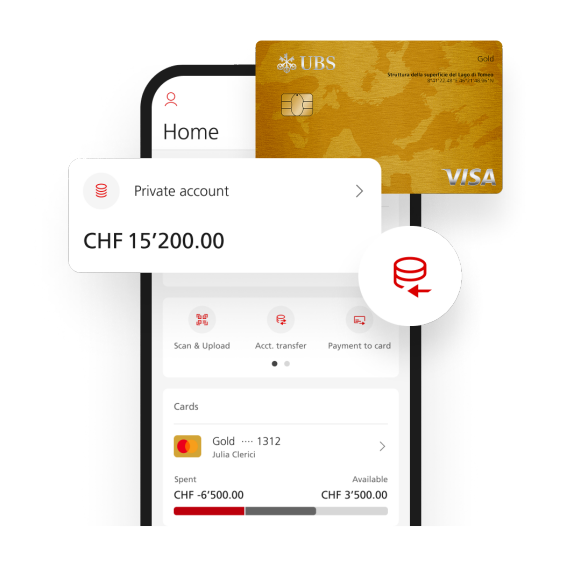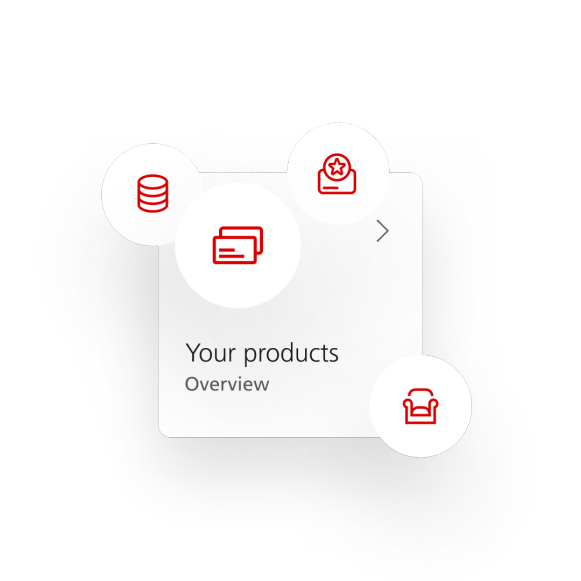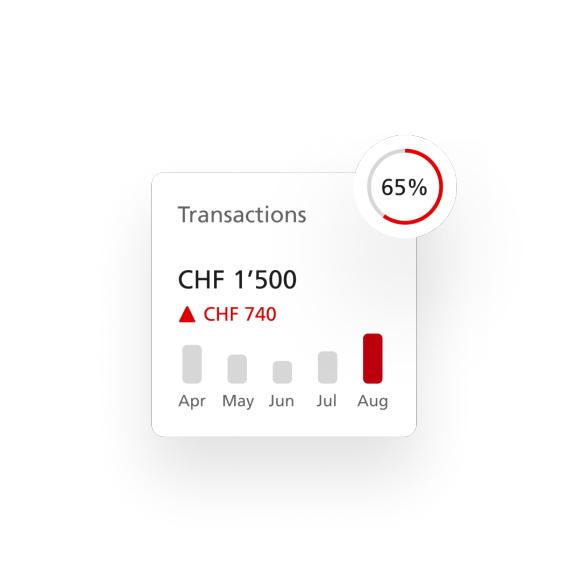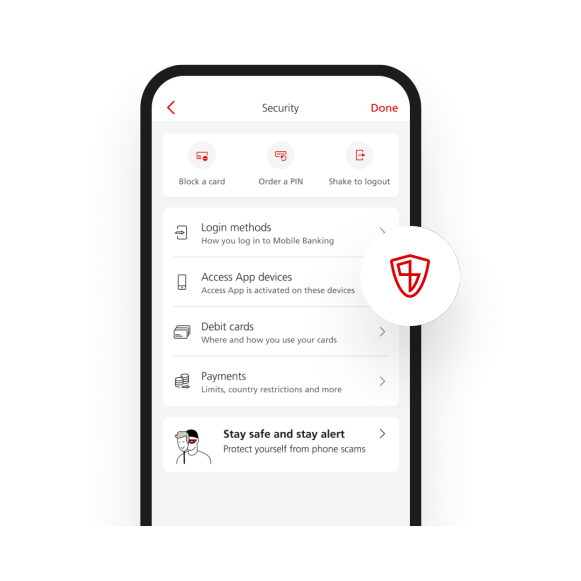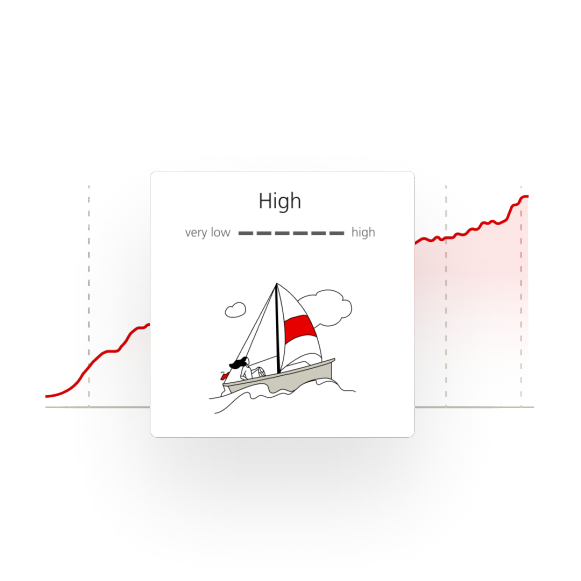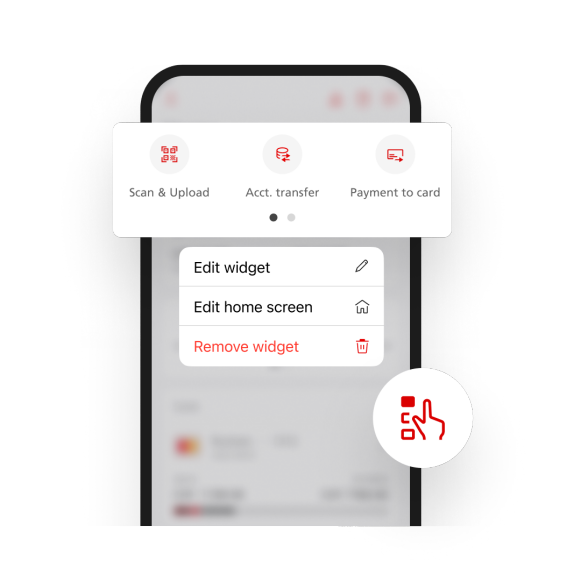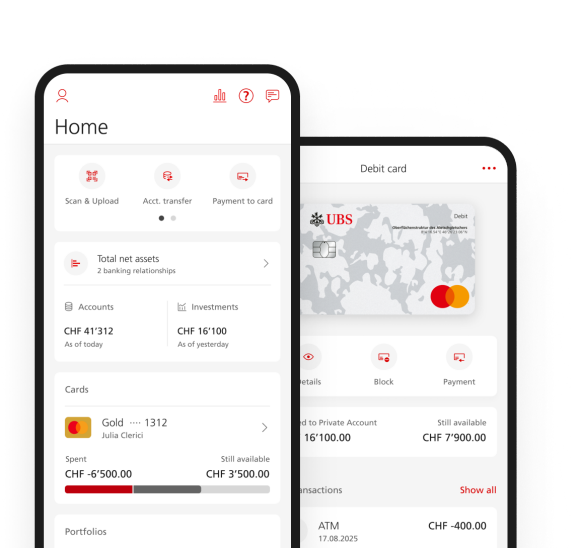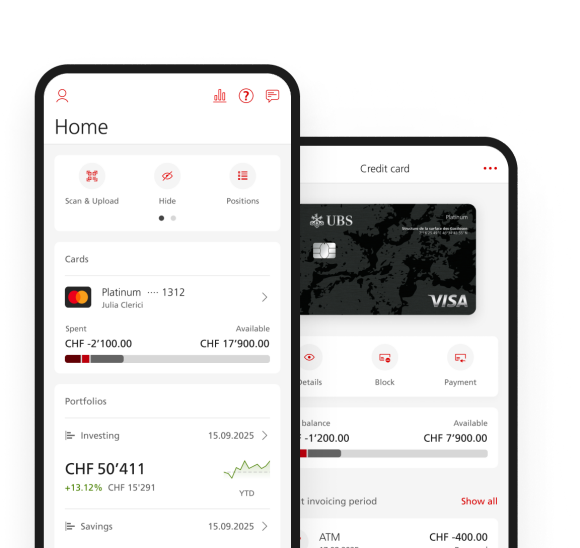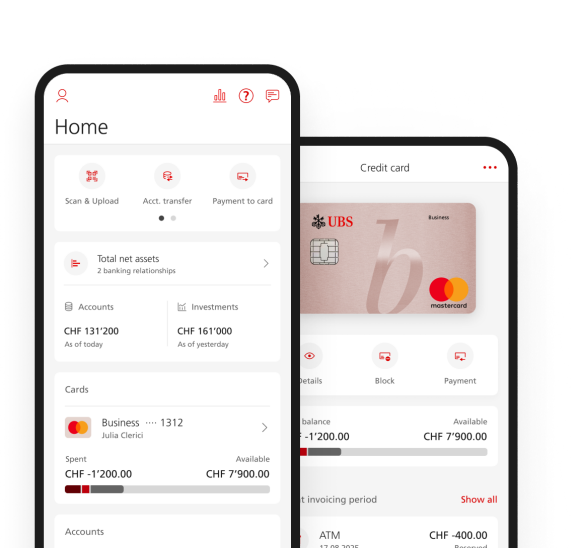The most important features at a glance
Just pay. Anytime. Anywhere.
Just pay. Anytime. Anywhere.
Pay without a card, without extra steps – directly with your smartphone. UBS TWINT, Apple Pay, Google Pay and Samsung Pay: for security and convenience in every situation.
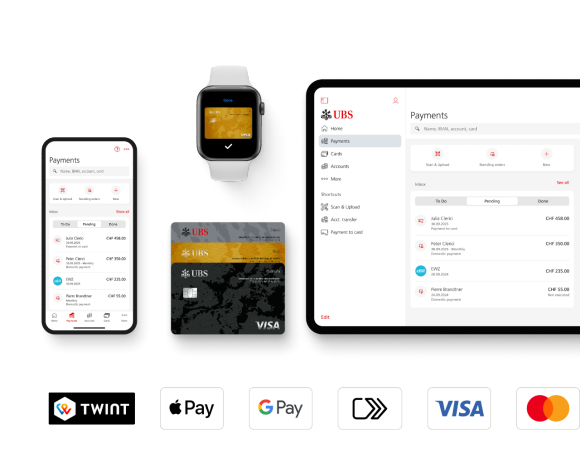
Banking made simple
We’re here for you.
We’re here for you.
Do you have a question about the Mobile Banking App? Here you can quickly find answers to the most common questions.